一、head添加meta和link
<meta name="apple-mobile-web-app-capable" content="yes">
<link rel="apple-touch-icon" href="./img/icon.png" >- meta添加name="apple-mobile-web-app-capable"一键添加到桌面的wenApp打开页面是全屏的并content="yes"设置。
- link标签href添加icon图片链接,保存桌面的webApp图标设置
二、js一键保存桌面的弹框显示范围设置
// window.navigator.userAgent ,用来区分设备和浏览器;
var u = window.navigator.userAgent;
if (u.toLowerCase().match(/MicroMessenger/i) == "micromessenger") {
//微信浏览器是否显示,这里不显示
return
} else {
if(u.indexOf('iPhone') !== -1 || u.indexOf('iPad') !== -1){
//iPhone手机和iPad手机显示
if(u.indexOf("Safari")!==-1){
//Safari浏览器显示弹框提示用户一键保存到桌面//
var dom= document.getElementById('tips');//
dom.style.display='block'
}else {
return
}
}
}是否为webApp的判断window.navigator.standalone
if(window.navigator.standalone==true){
//为WebApp
}else {
//浏览器页面
}好了快去试试吧
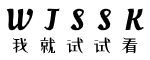
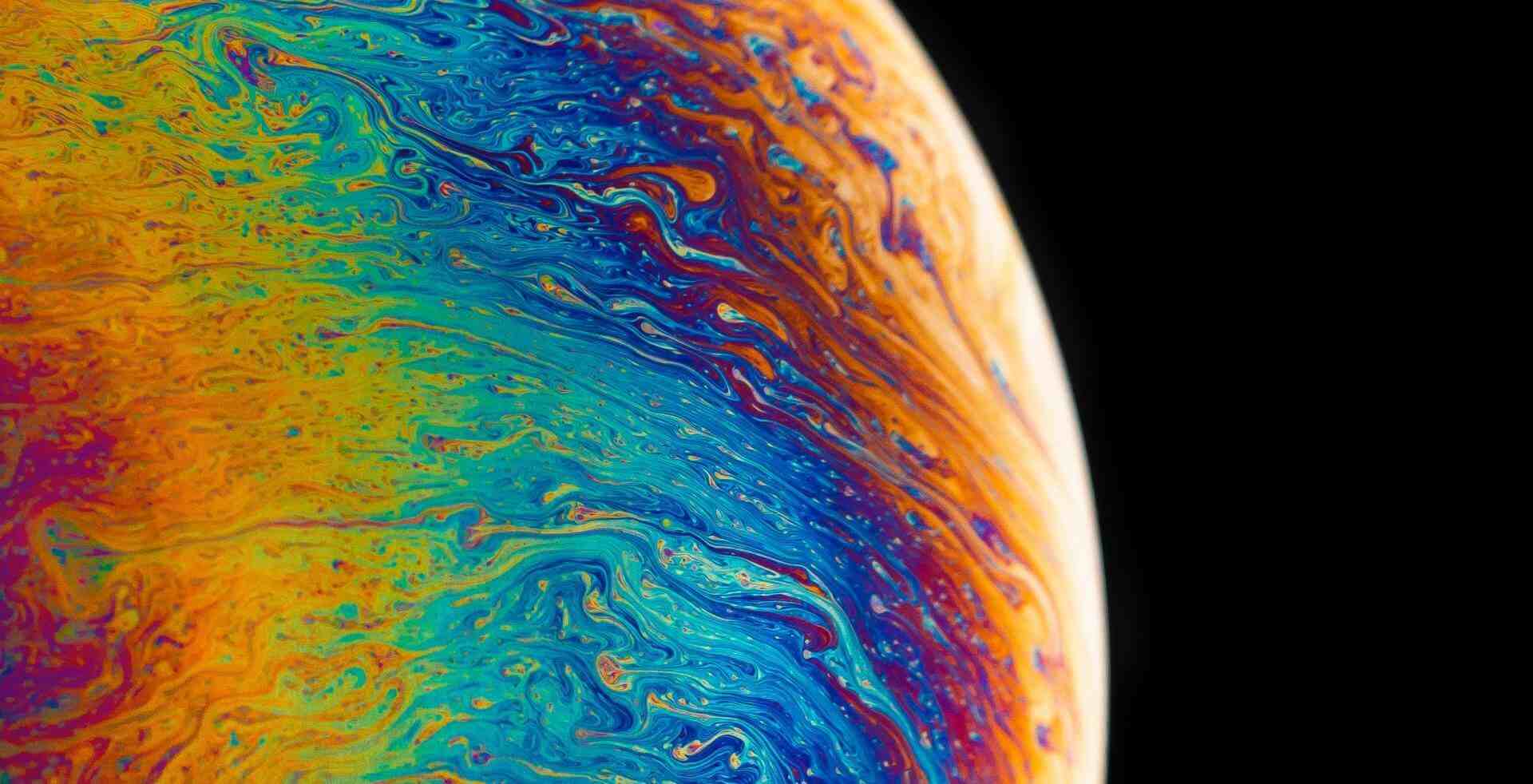


评论 (0)