1.跳转页面
header('Location:'.$url); //Location和":"之间无空格。
exit(); # 我自己测试过,最好加上这个结束一下!!
2.声明content-type
header('content-type:text/html;charset=utf-8');
3.返回response状态码
header('HTTP/1.1 404 Not Found');
4.在某个时间后执行跳转
header('Refresh: 10; url=http://www.baidu.com/'); //10s后跳转。
5.控制浏览器缓存
header("Expires: Mon, 26 Jul 1997 05:00:00 GMT");
header("Last-Modified: " . gmdate("D, d M Y H:i:s") . "GMT");
header("Cache-Control: no-cache, must-revalidate");
header("Pragma: no-cache");
6.执行http验证
header('HTTP/1.1 401 Unauthorized');
header('WWW-Authenticate: Basic realm="Top Secret"');
7.执行下载操作
header('Content-Type: application/octet-stream'); //设置内容类型
header('Content-Disposition: attachment; filename="example.zip"'); //设置MIME用户作为附件
header('Content-Transfer-Encoding: binary'); //设置传输方式
header('Content-Length: '.filesize('example.zip')); //设置内容长度
您在本文章已经停留了大概 。
喜欢的话就点个赞吧!或着请我喝个冰可乐,我就太感谢你了!
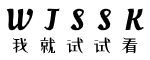
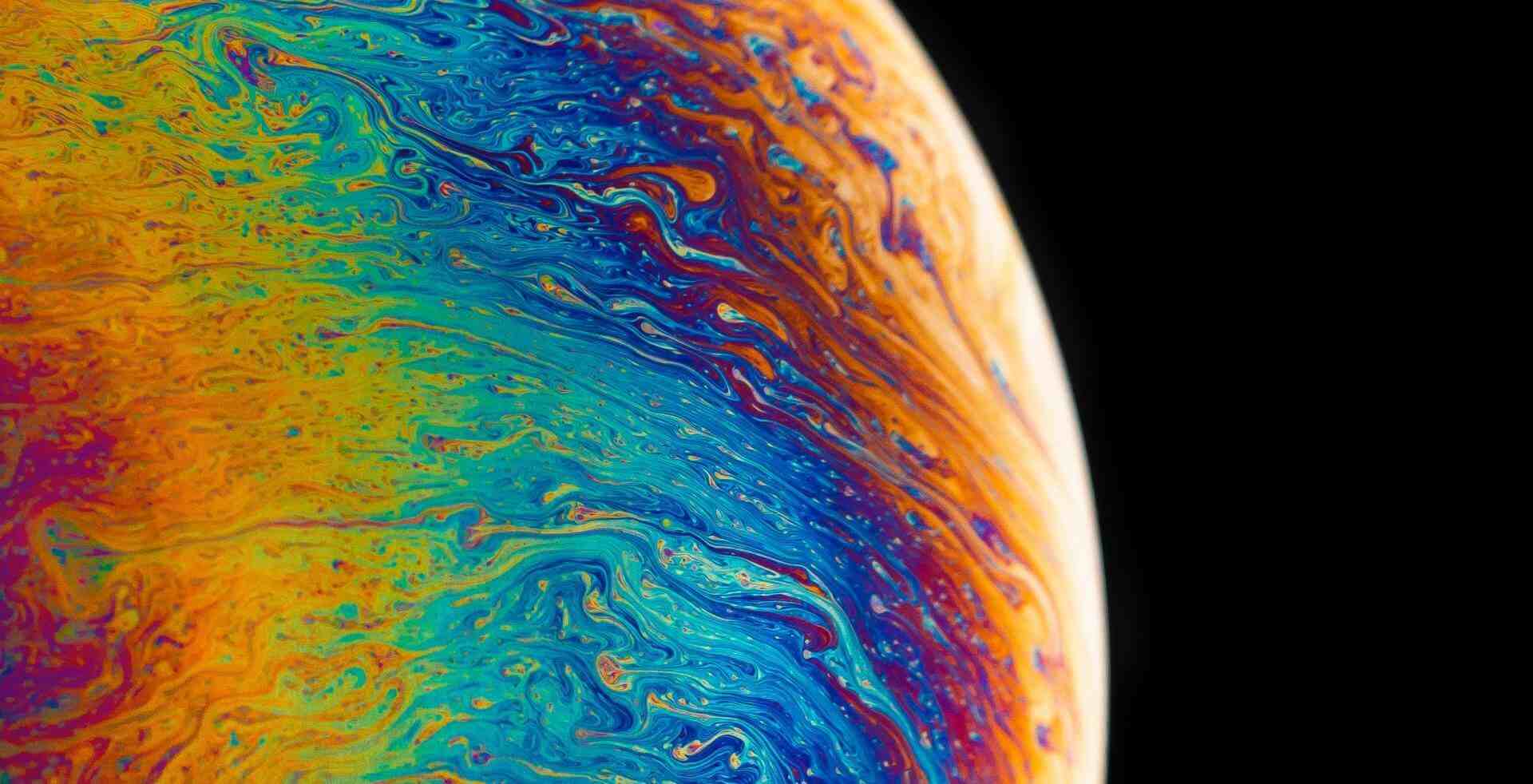


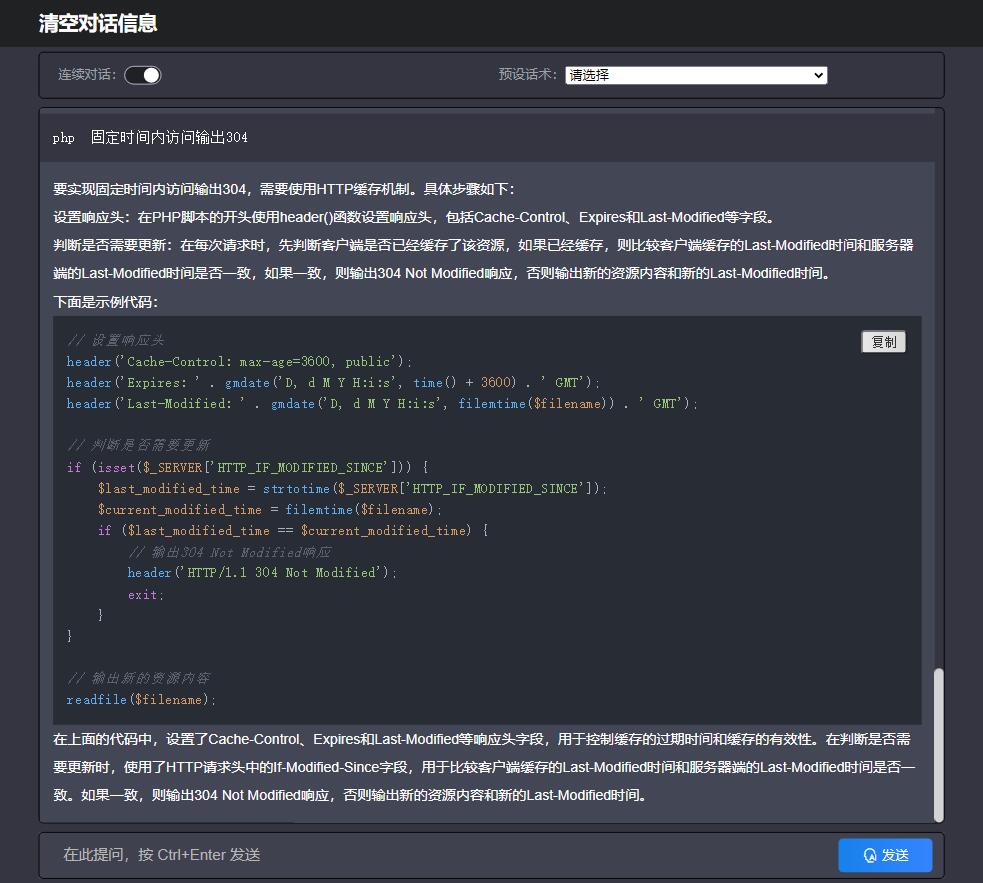


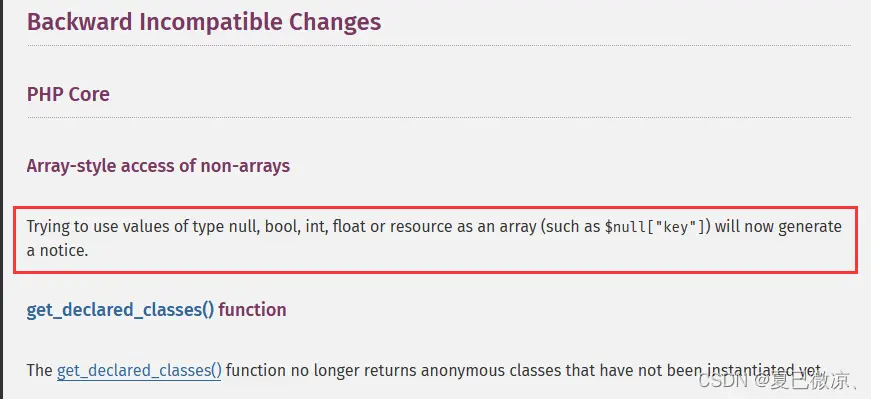
评论 (0)