甲骨文创建完VPS后,本来设定的硬盘是100G,结果安装完宝塔以后,只显示39G,然后从网上找到教程,按教程操作后,即可显示正常。
命令顺序
[root@sssss ~]# parted -l
Error: The backup GPT table is not at the end of the disk, as it should be.
This might mean that another operating system believes the disk is smaller.
Fix, by moving the backup to the end (and removing the old backup)?
Fix/Ignore/Cancel? fix
Warning: Not all of the space available to /dev/sda appears to be used, you can fix the GPT to use all of the space (an extra 112037888
blocks) or continue with the current setting?
Fix/Ignore? fix
Model: ORACLE BlockVolume (scsi)
Disk /dev/sda: 107GB
Sector size (logical/physical): 512B/4096B
Partition Table: gpt
Disk Flags:
Number Start End Size File system Name Flags
1 1049kB 538MB 537MB fat16 EFI System Partition boot
2 538MB 9128MB 8590MB linux-swap(v1)
3 9128MB 50.0GB 40.9GB xfs
[root@sssss ~]# fdisk /dev/sda
WARNING: fdisk GPT support is currently new, and therefore in an experimental phase. Use at your own discretion.
Welcome to fdisk (util-linux 2.23.2).
Changes will remain in memory only, until you decide to write them.
Be careful before using the write command.
Command (m for help): p
Disk /dev/sda: 107.4 GB, 107374182400 bytes, 209715200 sectors
Units = sectors of 1 * 512 = 512 bytes
Sector size (logical/physical): 512 bytes / 4096 bytes
I/O size (minimum/optimal): 4096 bytes / 1048576 bytes
Disk label type: gpt
Disk identifier: 93417F67-B879-4BB1-BFD6-5503F0468687
# Start End Size Type Name
1 2048 1050623 512M EFI System EFI System Partition
2 1050624 17827839 8G Linux swap
3 17827840 97675263 38.1G Microsoft basic
Command (m for help): d
Partition number (1-3, default 3):
Partition 3 is deleted
Command (m for help): n
Partition number (3-128, default 3):
First sector (34-209715166, default 17827840):
Last sector, +sectors or +size{K,M,G,T,P} (17827840-209715166, default 209715166):
Created partition 3
Command (m for help): w
The partition table has been altered!
Calling ioctl() to re-read partition table.
WARNING: Re-reading the partition table failed with error 16: Device or resource busy.
The kernel still uses the old table. The new table will be used at
the next reboot or after you run partprobe(8) or kpartx(8)
Syncing disks.
[root@instance-20230329-2326 ~]# partprobe
[root@instance-20230329-2326 ~]# xfs_growfs /
meta-data=/dev/sda3 isize=512 agcount=4, agsize=2495232 blks
= sectsz=4096 attr=2, projid32bit=1
= crc=1 finobt=0 spinodes=0
data = bsize=4096 blocks=9980928, imaxpct=25
= sunit=0 swidth=0 blks
naming =version 2 bsize=4096 ascii-ci=0 ftype=1
log =internal bsize=4096 blocks=4873, version=2
= sectsz=4096 sunit=1 blks, lazy-count=1
realtime =none extsz=4096 blocks=0, rtextents=0
data blocks changed from 9980928 to 23985915
[root@instance-20230329-2326 ~]# lsblk
NAME MAJ:MIN RM SIZE RO TYPE MOUNTPOINT
sda 8:0 0 100G 0 disk
├─sda1 8:1 0 512M 0 part /boot/efi
├─sda2 8:2 0 8G 0 part [SWAP]
└─sda3 8:3 0 91.5G 0 part /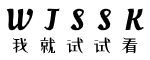
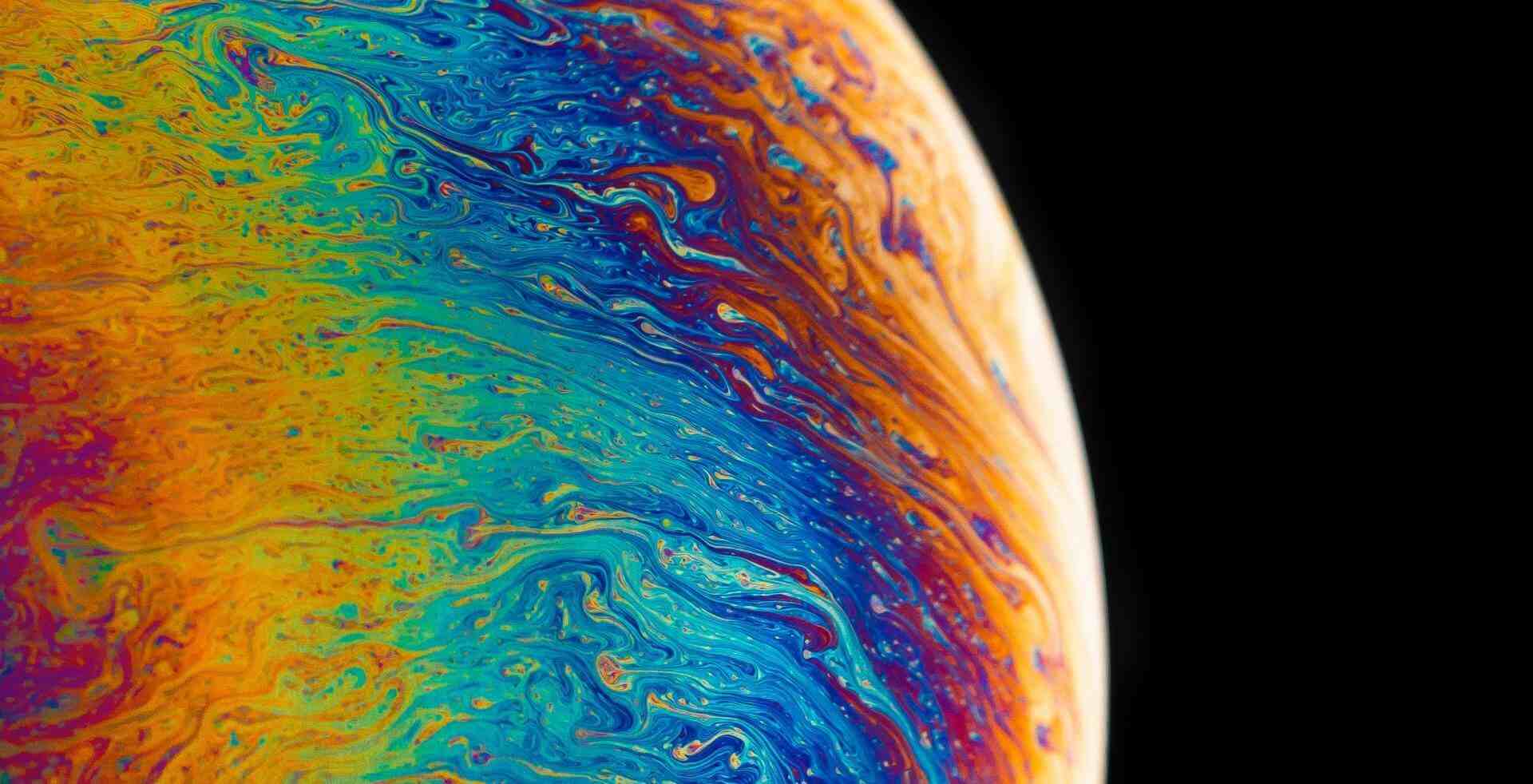




评论 (0)